Time Saving Tips for Content Management
Managing content can be time-consuming, but this guide offers practical tips to streamline the process and boost productivity. Learn efficient organization techniques, leverage automation tools, and optimize your workflow to save time and focus on creating high-quality content. Whether you're a creator, marketer, or business owner, these insights will help you enhance your content management and work more efficiently.
Understanding the Basics of Efficient Content Management

Efficient content management is essential for streamlining workflows, improving productivity, and ensuring the seamless organization of digital content. This comprehensive guide will delve into the fundamental aspects of content management, exploring strategies, tools, and best practices to optimize your content creation process.
Subheadings:
- The Role of Content Management Systems (CMS)
- Managing Digital Content Across Multiple Platforms
- Streamlining Web Pages and Website Content
- Leveraging Digital Asset Management Systems (DAM)
- Collaborative Content Creation and Workflow Efficiency
Throughout this guide, we will cover key topics such as selecting the right content management system (CMS), managing digital content across multiple platforms, streamlining web pages and website content, leveraging digital asset management systems (DAM), and enhancing collaboration in content creation processes.
By the end of this guide, you will have a comprehensive understanding of the basics of efficient content management and be equipped with the knowledge and tools to optimize your content workflow, ensure consistency across different channels, and maximize the value and impact of your digital content. Let's dive in and unlock the potential of your content management practices!
Organizing Digital Content for Easy Access and Retrieval

Efficiently organizing and managing digital content is essential for businesses to maintain a smooth and streamlined workflow. In this section, we will explore strategies and best practices for organizing digital content, ensuring easy access and retrieval. With the right approach, businesses can optimize content management processes, enhance collaboration among team members, and improve overall productivity. Let's dive into the key aspects of organizing digital content and unlock the potential of your content management practices.
1. Content Management Systems (CMS)
A robust content management system is the foundation for effective content organization. With most content management systems, businesses can manage and publish content seamlessly across various platforms, including websites, blogs, and social media platforms. CMS provides a user-friendly interface for creating, editing, and publishing digital content without requiring extensive technical knowledge. It offers customizable templates, allowing businesses to create visually appealing and consistent content.
2. Document Management
Efficient document management is crucial for organizing digital content. By categorizing and tagging documents, businesses can easily locate and retrieve specific files. Document management systems enable businesses to store, organize, and track their digital files in a centralized repository, ensuring quick access and version control.
3. Collaborative Content Creation and Workflow Efficiency
Collaboration among multiple team members is essential for efficient content creation. Many content management systems offer features that enable multiple users to work on the same content simultaneously, streamlining the workflow and increasing productivity. Collaboration tools such as task assignments, notifications, and commenting facilitate seamless communication and ensure that everyone stays on the same page.
4. Search Engine Optimization (SEO)
Optimizing digital content for search engines is vital for improving search engine rankings and driving organic traffic. Content management systems often provide built-in SEO features or integrate with SEO plugins, allowing businesses to optimize their content for relevant keywords, meta tags, and other on-page optimization factors. This helps improve visibility in search engine results and increases the chances of reaching a wider audience.
5. Web Hosting and Web Development
Choosing a reliable web hosting provider and implementing sound web development practices are crucial for ensuring fast and secure access to digital content. A well-optimized web server, caching mechanisms, and proper security measures contribute to a seamless user experience and protect valuable digital assets.
6. Integration with Social Media Platforms and E-commerce Stores
To maximize the reach and impact of digital content, integration with social media platforms and e-commerce stores is essential. Many content management systems offer plugins and integrations that allow businesses to publish their digital content directly to social media platforms and manage e-commerce transactions seamlessly.
Organizing digital content for easy access and retrieval is key to streamlining content management processes. By implementing effective strategies and leveraging the capabilities of content management systems, businesses can ensure consistency, enhance collaboration, and optimize the value of their digital content. Stay tuned as we delve deeper into each aspect of organizing digital content and provide practical tips for implementation.
Choosing the Right Content Management System for Your Needs

Selecting the appropriate content management system (CMS) is crucial for effectively managing and creating digital content. Consider the following factors when choosing a CMS that aligns with your specific requirements:
1. Manage Content with Ease
Look for a CMS that offers intuitive interfaces and robust tools to manage and organize your content efficiently. Features like drag-and-drop interfaces and workflow management capabilities can streamline content creation and modification processes.
2. Collaboration Across Multiple Team Members
If you have multiple team members involved in content creation, choose a CMS that enables seamless collaboration. Look for features like user roles and permissions, allowing team members to work together effectively while maintaining control over access and editing capabilities.
3. Flexible and Intuitive Interface
Opt for a CMS that provides a user-friendly and intuitive interface. A drag-and-drop editor, along with a user-friendly content editor, can simplify the process of creating and modifying content, even for users without extensive programming knowledge.
4. Scalability for Complex Websites and Multiple Channels
Consider the scalability of the CMS to handle complex websites, landing pages, and mobile apps, and the ability to publish content across multiple channels. Ensure that the CMS suits your current needs while also providing room for growth in the future.
5. Programming Language and Customization Options
Evaluate the programming language behind the CMS and assess whether it aligns with your technical requirements. Additionally, consider the customization options available within the CMS to tailor it to your specific needs and branding.
By carefully considering these factors, you can choose a CMS that empowers you to efficiently manage and create content, collaborate effectively, and deliver a seamless digital experience across multiple channels.
Streamlining Workflow With Automated Tools for Content Scheduling
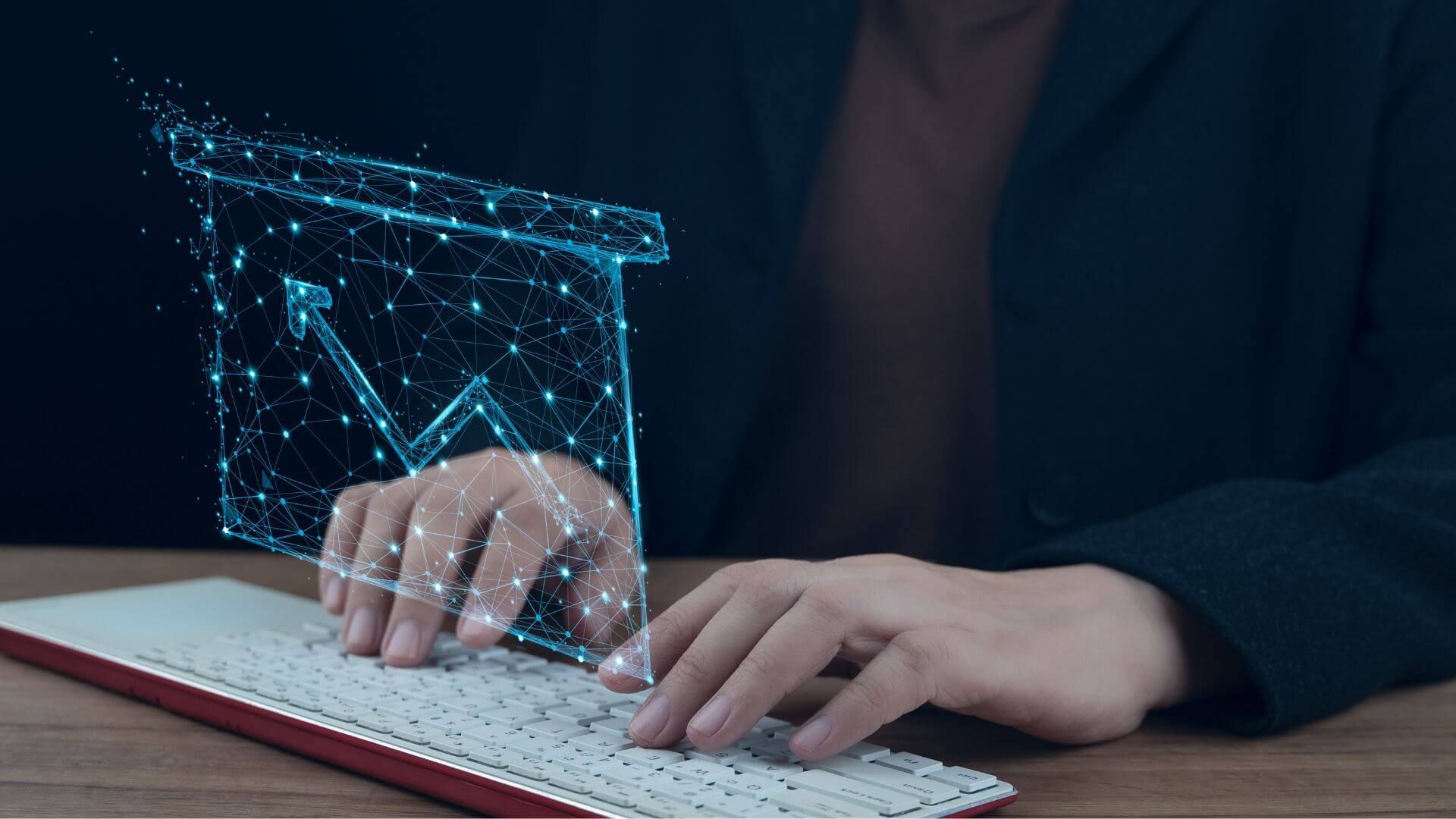
Efficient content management is the cornerstone of successful digital experiences. Streamlining the workflow through automated tools for content scheduling can greatly enhance productivity, collaboration, and the overall efficiency of content creation and distribution. With the emergence of headless CMS platforms and popular CMS software like Adobe Experience Manager Sites, the possibilities for seamless content management across various digital channels have expanded.
Key Features and Benefits
- Collaborative Environment: Automated content scheduling tools provide a collaborative environment that enables multiple team members, including non-technical users and marketing teams, to contribute and collaborate on content creation and scheduling.
- Distribute Content Across Digital Channels: With these tools, you can effortlessly distribute content across multiple digital channels, including websites, mobile apps, and online stores, ensuring consistent messaging and branding.
- Coding Knowledge Not Required: As opposed to traditional CMS platforms, which may require coding knowledge, automated content scheduling tools provide a user-friendly interface that allows users to manage and schedule content without any coding background.
- Highly Customizable: Many CMS platforms offer a high degree of customization, allowing users to design and customize the presentation layer of their content to align with their brand aesthetics and requirements.
- Store and Manage Content: These tools provide a centralized repository to store and manage content, making it easy to organize, retrieve, and repurpose content for various purposes.
- Cloud-Based and Scalable: Many automated content scheduling tools are cloud-based, providing flexibility, scalability, and ease of access from anywhere, anytime.
- Integration with Third-Party Apps: Integration with third-party apps and services allows for seamless collaboration and enhances the capabilities and functionality of the content scheduling process.
- All-in-One Solution: Automated content scheduling tools often offer a comprehensive suite of features, combining the functionalities of a website builder, traditional CMS, and content distribution platform into one solution.
Whether you are an advanced user or a non-technical team member, leveraging automated tools for content scheduling can significantly streamline your content management and distribution processes, enabling you to create and deliver engaging content to your audience more efficiently than ever before.
Creating a Content Calendar to Stay Organized and Save Time
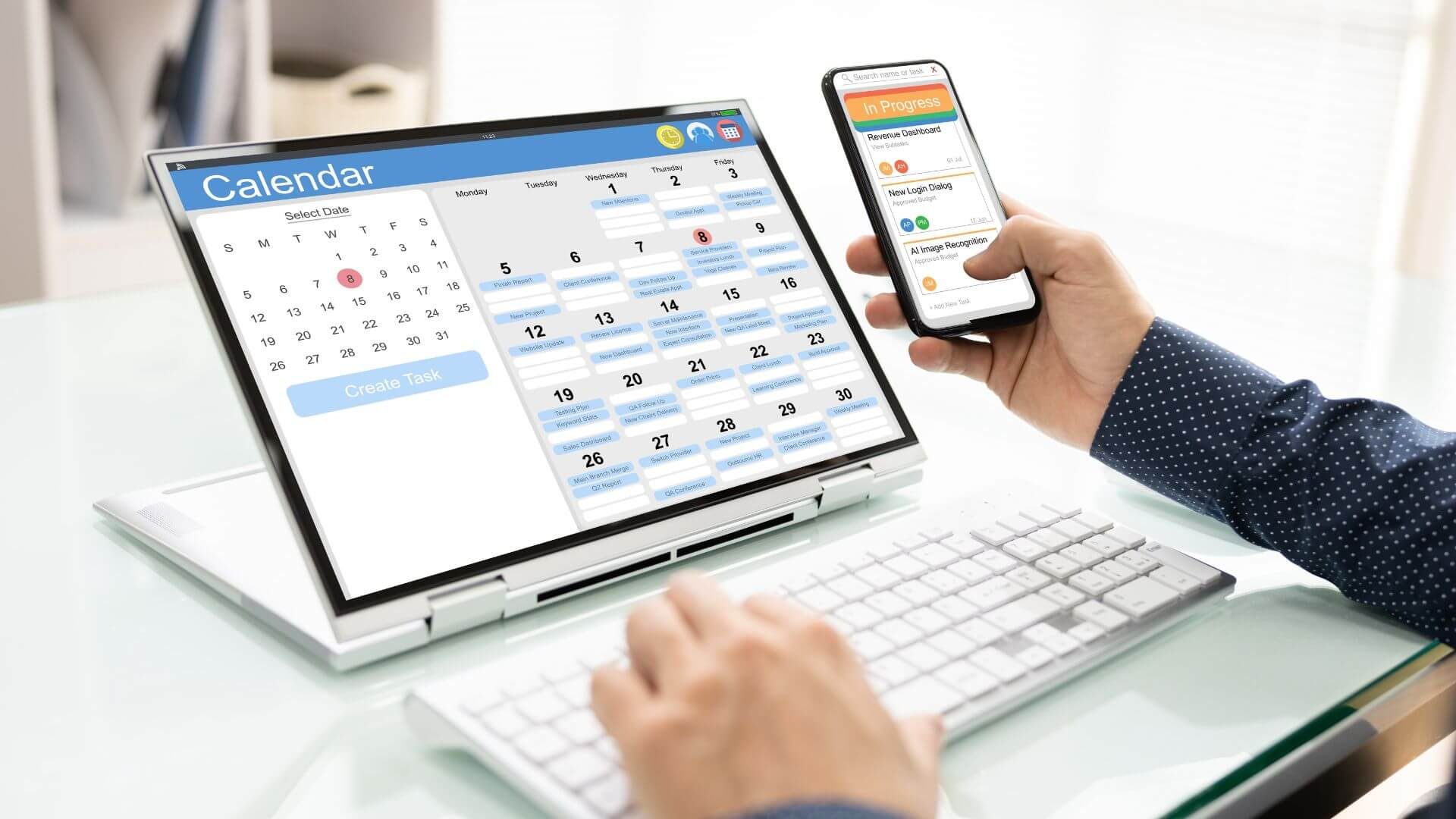
A well-structured content calendar is a valuable tool for content management, enabling you to plan, organize, and publish content strategically. By establishing a content calendar, you can ensure consistency, improve collaboration, and save valuable time in your content creation and distribution process. Here are some key benefits and steps to consider when creating a content calendar:
Key Benefits
- Consistency and Planning: A content calendar provides a bird's-eye view of your content strategy, allowing you to plan and schedule content in advance. This ensures a consistent flow of content, helps you stay on track with your publishing schedule, and maintains engagement with your audience.
- Improved Collaboration: With a content calendar, you can involve your team members in the content creation process more effectively. By assigning responsibilities, setting deadlines, and aligning tasks, you can enhance collaboration and ensure everyone is on the same page.
- Efficient Resource Allocation: A content calendar helps you allocate resources efficiently by mapping out content creation and distribution tasks. It allows you to identify any gaps or overlaps, ensuring that you have the necessary resources and time to produce high-quality content.
Steps to Create a Content Calendar
- Define Your Goals and Audience: Identify your target audience and establish your content goals. Understanding your audience's needs and preferences will guide your content creation process.
- Choose a Content Calendar Tool: Select a tool that suits your needs, whether it's a spreadsheet, project management software, or specialized content calendar software. Utilize the features that enable you to schedule, track, and collaborate on your content.
- Plan Content Themes and Topics: Determine the themes and topics that align with your content strategy. Consider seasonal trends, industry events, and your audience's interests when planning your content.
- Assign Responsibility and Set Deadlines: Assign responsibilities for each piece of content and set realistic deadlines. This ensures accountability and helps you track progress.
- Content Creation and Review Process: Establish a clear process for creating and reviewing content. Define who is responsible for content creation, writing, editing, and approval to maintain quality and consistency.
- Publish and Promote: Once your content is ready, schedule it for publishing using your chosen content management system (CMS). Popular CMS platforms like WordPress, HubSpot CMS, or open-source CMS tools offer user-friendly interfaces and a range of features to store, manage, and publish content.
By following these steps and utilizing a content calendar, you can streamline your content creation workflow, maximize efficiency, and deliver engaging content consistently to your audience.
Tips for Managing Multiple Content Projects Simultaneously

Managing multiple content projects simultaneously can be a challenging task, but with proper planning and organization, it can be done efficiently. Here are some tips to help you navigate through multiple content projects seamlessly:
1. Prioritize and Plan
- Set Clear Goals: Clearly define the objectives and target audience for each project to align your content creation efforts.
- Create a Content Calendar: Develop a comprehensive content calendar that outlines deadlines, milestones, and dependencies for each project. This will help you prioritize tasks and ensure timely delivery.
2. Utilize Content Management Systems (CMS)
- Explore CMS Platforms: Consider using CMS platforms like WordPress, HubSpot CMS, or other popular options that offer user-friendly interfaces and a range of features for managing and publishing content.
- Consider Headless CMS: For more flexibility and scalability, explore headless CMS solutions that separate the content management from the presentation layer, allowing you to deliver content to various channels, including web applications and e-commerce stores.
3. Streamline Collaboration and Workflow
- Establish a Content Editor: Designate a content editor who can oversee the content creation process, ensuring consistency and quality across all projects.
- Implement a Review Process: Define a clear workflow for content creation, writing, editing, and approval to ensure efficient collaboration and maintain content quality.
- Collaboration Tools: Utilize collaboration tools like project management software or cloud-based platforms to facilitate communication and streamline collaboration among team members.
4. Efficiently Manage Content Assets
- Centralize Content Assets: Implement a centralized system to store and manage content assets such as text, images, and multimedia files. This will ensure easy access and organization of content across multiple projects.
- Version Control: Use version control systems or document collaboration tools to track changes and revisions, especially when multiple team members are working on the same content.
By implementing these tips, you can enhance your ability to manage multiple content projects simultaneously, reduce bottlenecks, and ensure the successful delivery of high-quality content across various web pages and platforms.
Leveraging AI Tools to Assist With Content Creation and Curation
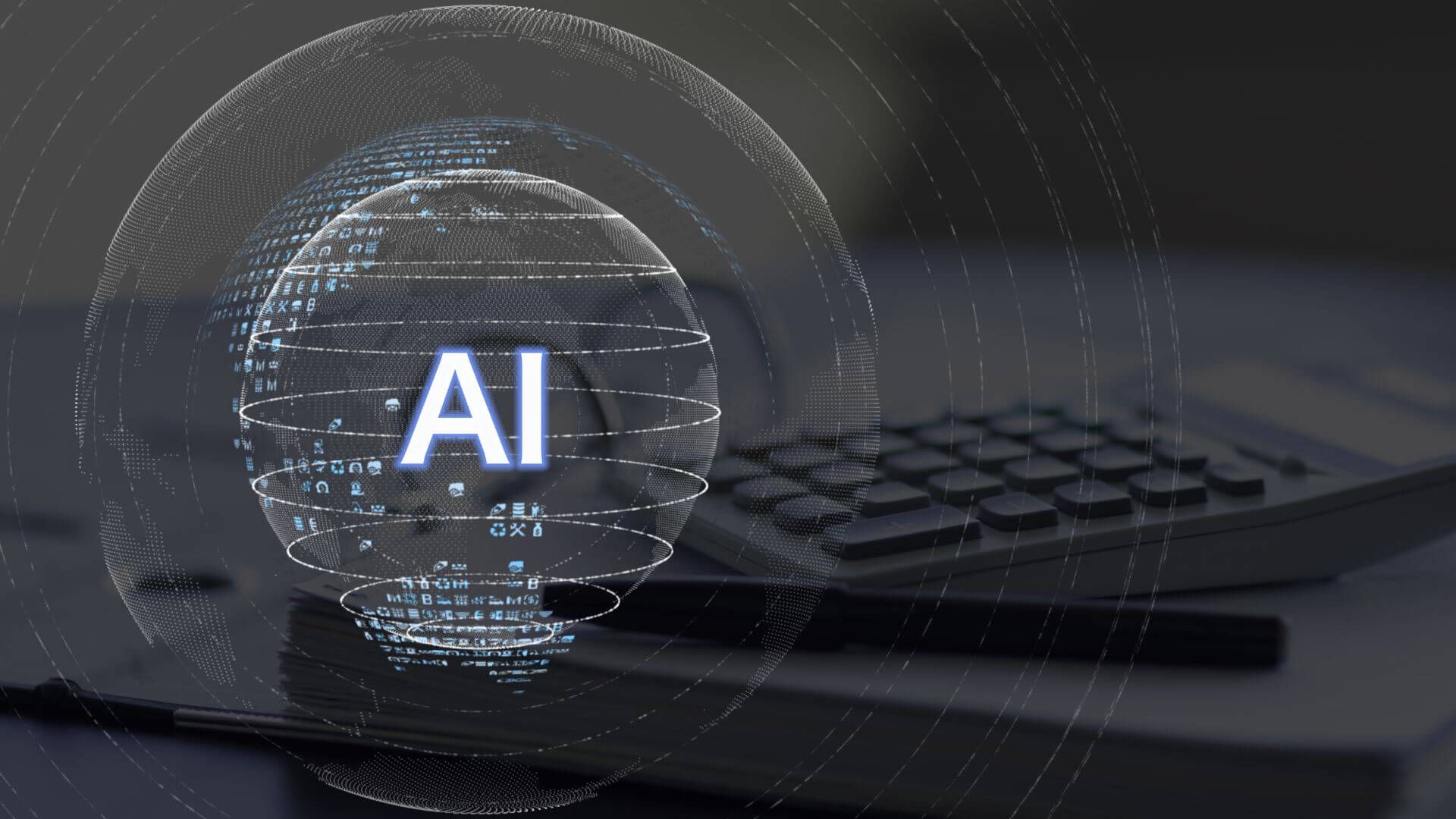
In today's rapidly evolving digital landscape, leveraging AI tools can significantly enhance content creation and curation processes, empowering teams to work more efficiently and deliver high-quality content. These AI tools utilize advanced algorithms and machine learning techniques to automate various aspects of content production, from generating engaging headlines to optimizing content for search engines. Here are some key areas where AI tools can make a substantial impact:
1. Content Generation
AI-powered content generation tools can assist in creating engaging and relevant content. These tools analyze vast amounts of data and generate content based on predefined parameters, such as keywords, tone, and target audience. By leveraging these tools, content creators can save time and generate content ideas that align with their brand and resonate with their audience.
2. Content Optimization
AI can play a crucial role in optimizing content for better visibility and engagement. AI-powered algorithms can analyze the performance of content across various channels and provide insights on keywords, metadata, and formatting to improve search engine ranking and user experience. Additionally, AI tools can help identify areas for improvement and suggest optimizations to enhance content readability and engagement.
3. Content Curation
AI tools can assist in content curation by automatically gathering and organizing relevant content from various sources. Using techniques such as natural language processing and sentiment analysis, these tools can filter and curate content based on specific topics or themes. This enables content creators to stay updated with the latest trends and insights in their industry while saving time on manual content curation.
By leveraging AI tools for content creation and curation, teams can streamline their workflows, improve content quality, and stay ahead in today's fast-paced digital landscape. Integrating AI-powered tools with headless CMS platforms, most CMS platforms, or even simple HTML files can revolutionize the way content is created, curated, and delivered to engage audiences effectively. Whether it's drafting content in Microsoft Word or designing web pages, AI tools can be valuable collaborators in creating compelling and impactful content.
LevelUP Digital: Empowering Businesses for Digital Success

At LevelUP Digital, we are dedicated to equipping local and national businesses with innovative tools, comprehensive education, and top-notch services they need to thrive in today's dynamic digital market. Our mission is to challenge the corporate culture by offering fairly priced solutions and being honest experts for both our employees and clients. Our expertise and commitment, empower businesses to level up their digital presence and achieve remarkable growth.
Unlock Your Potential with LevelUP Digital
Discover how we can help your business succeed in the digital landscape through our range of services, including website development, SEO optimization, social media management, content creation, and more. Partner with us to embrace the power of digital transformation and unlock the full potential of your brand. Contact us today to get started on your path to digital success.
Location
25 Holden Street
Providence, RI 02908
Contact Us
Location
25 Holden Street
Providence, RI 02908



















